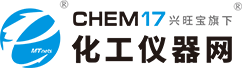最新产品
暂无信息 |
CH6/C-HRTB1数显表英文版操作说明书
CH6/C-HRTB1 digital display sheet, English version, operation manual
CH6 Series Digital Indicator
User’s Manual
1 General
CH6 Series Single Input Channel Inligent Digital Indicators can be used with variety of analog output sensors and transmitters to accomplish the measurement, transfer, display, transmission, recording and control of temperature, pressure, level, component, force and displacement, etc.
- The Intrinsic Error is less than 0.5%F.S. Its calibration and digital filtering functions can help reduce the errors of the sensors and transmitters so as to effectively enhance the accuracy of measurement and control of the system.
- It is adaptable to such signals as voltage, current, RTD, T/C, etc.
- 2-point alarm output is available, Each alarm output have 2 selectable alarm types: Upper limit alarm and Lower limit alarm. The alarm hysteresis can be set separately.
- Re-Transmitted Output can provide other devices with the displaying value in the form of standard current or voltage output. The displaying value is measured and transformed by the instrument.
2 Models Numbers
1 2 3 4 5 6 7
CH6 / o — o R T A o B o o
- 1:Dimensions (W×H×L)
A:160×80×125 or 80×160×125 B:96×96×76 C:96×48×82 or 48×96×82
D:72×72×75 E:48×48×108
- 2:Faceplate Types H:Horizontal Type S:Vertical Type F:Square Type
- 3:Display Types: R:Measured Value(Red)
- 4:The Number of Alarm Outputs T:2 Alarm Outputs
- 5:Re-Transmitted Output
A0:No Output A1:DC Current Output(4 mA ~20 mA),(0 mA ~10 mA)or(0 mA ~20 mA)
A2:DC Voltage Output(0 V ~5 V), (1 V ~5 V)
- 6:Power Supply Output B0:No B1:24V DC B2:12V DC
- 7:Input Signal
E:Thermocouple or Radiation Thermometer R:RTD or Resistance I: DC Current V:DC Voltage
3 Specifications
- Power Supply:85V~220VAC, 100VDC~380VDC, power consumption less than 4VA.
- Operating Conditions:0℃~50℃,Humidity less than 85%R.H.
- Display range:-1999~9999,the position of the decimal point can be set.
- Types of the input signal:
Voltage:1V~5V DC or 0V~5V DC is selectable by settings.
Current:4mA~20mA, 0mA~10mA or 0mA~20mA is selectable by settings.
RTD:Pt100,Cu100,Cu50,BA1, BA2 or G53 is selectable by settings.
Thermocouple:K, S, R, B, N, E, J, T is selectable by settings.
Input signal type | Display Range | Input signal type | Display Range | ||
Voltage | 0~5VDC | -1999~9999 |
Thermocouple | K | -100~1300℃ |
1~5VDC | S | 0~1700℃ | |||
0~10VDC | R | 0~1700℃ | |||
Current | 4~20mA | -1999~9999 | B | 500~1800℃ | |
0~10mA | E | -100~800℃ | |||
0~20mA | J | -100~1100℃ | |||
RTD | Pt100 | -200.0~500.0℃ | T | -100~400℃ | |
Cu100 | -50.0~150.0℃ |
|
| ||
Cu50 | -50.0~150.0℃ |
|
| ||
BA1 | -200.0~650.0℃ |
|
| ||
BA2 | -200.0~500.0℃ |
|
| ||
G53 | -50.0~150.0℃ |
|
| ||
- Intrinsic Error:Less than±0.5%F.S
- Periods of measurement and control:0.2 seconds
Alarm Output : 2Alarm Outputs, Contact capability 220V AC, 3A
- Re-Transmitted Output
- Photo-isolation
- 4mA~20mA, 0mA~10mA or 0mA~20mA DC current output, is selectable by settings. Load capability more than 600Ω
- 1V~5V, 0V~5V or 0V~10V DC voltage output, remark on order.
- Resolution of output:1/1000, error less than ±0.5% F.S
- Power Supply output
- Universal Power Supply:Used for supplying power to Transmitter, the error of output value from nominal value is less than ±5%, load capacity is more than 50mA.
- For 24V DC, 12V DC, 5V DC or other specifications, notification is needed on order.
4 Mounting & Wiring
 For the sake of safety, turn off the power supply before wiring.
For the sake of safety, turn off the power supply before wiring.
(1)Connection with RTD or Pressure Gauges with Resistance Transmitter | (2)Connection with Thermocouples and Current, Voltage Inputs |
|
|
(3)Connection with Current signal of 2-wire Transmitter | (4)Connection with 3-wire, 4-wire Voltage, Current Transmitter |
|
|
|
|
- A-H Model Dimensions of 160×80(mm)
Dimensions

Cut-out Dimensions

Diagram of Connecting Terminals

A-S Model Dimensions of 80×160(mm)
Dimensions

Cut-out Dimensions | Diagram of Connecting Terminals |
|
|
- B-F Model Dimensions of 96×96(mm)
Dimensions

Cut-out Dimensions

Diagram of Connecting Terminals

C-H Model Dimensions of 96×48(mm)
Dimensions

Cut-out Dimensions

Diagram of Connecting Terminals

- C-S Model Dimensions of 48×96(mm)
Dimensions

Cut-out Dimensions | Diagram of Connecting Terminals |
|
|
- D-F Model Dimensions of 72×72(mm)
Dimensions

Cut-out Dimensions

Diagram of Connecting Terminals

- E-F Model Dimensions of 48×48(mm)
Dimensions | Cut-out Dimensions |
|
|
Diagram of Connecting Terminals

5 Parameter Tables
- 1st Group of parameter
Signs | Name | Item | Setting Range | Remarks |
| AH | The 1st Alarm Point Set Value | -1999~9999 | 7.2 |
| AL | The 2nd Alarm Point Set Value | -1999~9999 | 7.2 |
| oA | Security Code |
| 6.4 |
| ALo1 | The 1st Alarm Point Type |
| 7.2 |
| ALo2 | The 2nd Alarm Point Type |
| 7.2 |
| HYA1 | The 1st Alarm Point Hysterisis | 0~8000 | 7.2 |
| HYA2 | The 2nd Alarm Point Hysterisis | 0~8000 | 7.2 |
- 2nd Group of Parameters
Signs | Name | Item | Setting Range | Remarks |
| incH | Input Signal Mode |
| 7.1 |
| in-d | Indication of Decimal Point Position |
| 7.1 |
| u-r | Lower Range | -1999~9999 | 7.1 |
| F-r | Upper Range | -1999~9999 | 7.1 |
| in-A | Zero Correcting Value | -1999~9999 | 8 |
| Fi | Full Scale Correcting Value | 0.500~1.500 | 8 |
| FLtr | Digital Filter Time Constant | 1 ~ 20 | 8 |
| LA | Cold Junction Compensate Correcting Value | -99-99 | 8 |
| oA1 | Alarm Setting Code Selection |
| 6.2 |
| bout | Substitute in Fault | -1999~9999 | ★ |
| oP | Re-Transmitted Output Mode |
| 7.3 |
| bA-L | Lower Range of Re-Transmitted Output | -1999~9999 | 7.3 |
| bA-H | Upper Range of Re-Transmitted Output | -1999~9999 | 7.3 |
| bA-A | Zero Correcting Value of Re-Transmitted Output | -500-500 | 7.3 |
| bAFi | Full Scale Correcting Value of Re-Transmitted Output | 0.500~1.500 | 7.3 |
★ 


 (bout)—— Substitution Measured Value, when input signal trouble occurs.
(bout)—— Substitution Measured Value, when input signal trouble occurs.
When instrument judges that input signal is in trouble, the set 


 value will be used to replace the former input signal, and will be used as the criterion of the alarm output and the value of Re-Transmitter Output.
value will be used to replace the former input signal, and will be used as the criterion of the alarm output and the value of Re-Transmitter Output.
6 Operations
6.1 Descriptions on Faceplate & Keys(take A-H model as an example)

Name | Remarks | ||
Display Window | ①Display Window of Measured Value | Ÿ Indication of Measured Values. Ÿ Indicating signs and values of Parameters in the Parameter Set Up Mode. Ÿ Decimal point of final digit is the recording designation. | |
② Indicator Lights | Ÿ Indication of alarm status at each Alarm-point. | ||
Operational Keys | ③the | Ÿ In Measuring Mode, hold down the key for more than 2 seconds to enter the Set Up Mode. Ÿ In Set Up Mode, hold down the key for more than 2 seconds, when displaying sign of parameters to enter the next group of parameters or return to the Measuring Mode. Ÿ In Set Up Mode, press the key once, when displaying sign of parameters to change the next parameter of the same group of parameters. Ÿ In Set Up Mode, press the key once, when displaying content of parameters to save the modified parameter.
| |
④the | Ÿ No effect in Measuring Mode. Ÿ In Set Up Mode: ①Calling out the original parameter values;
| ||
⑤the | Ÿ No effect in Measuring Mode. Ÿ Increase parameter values or change setting mode in Set Up Mode | ||
⑥the | Ÿ No effect in Measuring Mode. Ÿ Decrease parameter values or change setting mode in Set Up Mode | ||
6.2 Descriptions of Configuration Parameters Setting
The parameter of the instrument is divided into two groups. The group number of each parameter is listed in Parameter Tables in Chapter 5.
★ The parameters After 
 in 1st group of parameters and The 2nd groups of parameters are controlled by Security Code. Access will be denied if Security Code is not set.
in 1st group of parameters and The 2nd groups of parameters are controlled by Security Code. Access will be denied if Security Code is not set.
★ The parameters in front of 
 in 1st group of parameters is controlled by Security Code can be selected through setting of
in 1st group of parameters is controlled by Security Code can be selected through setting of 

 .
.
If the 

 is OFF, the Security Code will be of no effect; if the
is OFF, the Security Code will be of no effect; if the 

 is ON and the Security Code is not set, the data is accessible and modified but cannot be saved.
is ON and the Security Code is not set, the data is accessible and modified but cannot be saved.
In the Set Up Mode and no key operation is carried out in 1 minute, the instrument will automatically quit the Set Up Mode.
6.3 Setting of Alarm Set Value
The Set Value of alarm in the 1st Group of parameters.
① Hold down the  key for more than 2 seconds to enter the Set Up Mode, and the instrument indicates the Sign of the 1st parameter.
key for more than 2 seconds to enter the Set Up Mode, and the instrument indicates the Sign of the 1st parameter.
② Press the  key once to select other parameters of this group in sequence.
key once to select other parameters of this group in sequence.
③ Press the  key to indicate the former
key to indicate the former
Setting value of current parameter. Flashing digit is the modifier digit.
④ Press the  key to shift the modifier digit. By pressing the
key to shift the modifier digit. By pressing the  to increase, or
to increase, or  to decrease, the desired parameter value can be assigned.
to decrease, the desired parameter value can be assigned.
⑤ Press the  key to save the modified parameter, and switch to the next parameter. If it is the last parameter of the group, press the
key to save the modified parameter, and switch to the next parameter. If it is the last parameter of the group, press the  key to return the first parameter of the group.
key to return the first parameter of the group.
Repeat steps ② ~ ⑤ to set other parameters of the group.
★ If the modified parameter cannot be saved, that is because the 

 is ON and the parameter is controlled by Security Code. The Security Code should be set first.
is ON and the parameter is controlled by Security Code. The Security Code should be set first.
6.4 Setting of the Security Code
In Measuring Mode, the Security Code can be set by following.
① Hold down the  key till
key till 
 is indicated.
is indicated.
6.5 Setting of Other Parameters
① First, set the Security Code following the steps in Chapter 6.4.
② After setting the Security Code, press the  key to select The parameters after
key to select The parameters after 
 in 1st group of parameters.
in 1st group of parameters.
③ Other groups of parameters: Hold down the  key to enter each group. The instrument indicates the 1st actual parameter sign of the Group.
key to enter each group. The instrument indicates the 1st actual parameter sign of the Group.
④ After setting to the group of the desired parameters, press the  key to select the assigned parameters of the group in sequence circularly.
key to select the assigned parameters of the group in sequence circularly.
⑤ Press the  key to indicate the former set value of the current parameter. Flashing digit is the modifier digit.
key to indicate the former set value of the current parameter. Flashing digit is the modifier digit.
⑥ Press the  key to shift the modifier digit. By pressing the
key to shift the modifier digit. By pressing the  key to increase, or
key to increase, or  key to decrease, the parameter can be modified to the desired value.
key to decrease, the parameter can be modified to the desired value.
★ When symbolized parameter values are modified, the flashing digit should be final digit.
⑦ Press the  key to save the modified parameter, and switch to the next one.
key to save the modified parameter, and switch to the next one.
Repeat steps ④ ~ ⑦ to set other parameters of the group.
Quit Set Up Mode :When parameter signs are indicated, hold down the setting key  to quit the Set Up Mode.
to quit the Set Up Mode.
② Press the  key once till
key once till 
 is indicated.
is indicated.
③ Press  to enter the modifying status. Modify the value to 1111 by pressing
to enter the modifying status. Modify the value to 1111 by pressing  ,
,  ,
,  keys.
keys.
④ Press the  key to finish setting.
key to finish setting.
★ When the instrument is power-up or no key operation is performed for more than 1 minute, the Security Code will be automatically clean out.
★ In the process of setting parameters, if no key operation is carried out for over 1 minute, instrument will automatically quit Set Up Mode.
7 Instructions on Functions & Parameters
7.1 Measurements & Displays
The process from sampling to indicating:
Sampling→Digital Filtering→Dimension Conversions→ Calibrations→Indication
 Displays are affected by calibrations.
Displays are affected by calibrations.
The following lists the relevant parameters of measurements and indications. Incorrect settings may result in false indications.



 (incH)—— Input Signal Selection
(incH)—— Input Signal Selection
Settings should correspond with instrument models and practical input signal. The parameter value is denoted in the form of sign. The following lists the corresponding relations:
No. | Signs | Input Signals |
| No. | Signs | Input Signals |
0 |
| Pt100 |
| 11 |
| E |
1 |
| cu100 |
| 12 |
| J |
2 |
| cu50 |
| 13 |
| T |
3 |
| BA1 |
| 14 |
| 4mA~20mA |
4 |
| BA2 |
| 15 |
| 0mA~10mA |
5 |
| G53 |
| 16 |
| 0mA~20mA |
6 |
| K |
| 17 |
| 1V~5V |
7 |
| S |
| 18 |
| 0V~5V |
8 |
| R |
| 19 |
| 0V~10V |
9 |
| b |
|
|
|
|
10 |
| N |
|
|
|
|



 (in-d)—— Decimal Point Position Selection Indicated Measured Value
(in-d)—— Decimal Point Position Selection Indicated Measured Value
For RTD inputs:000.0 is the only selection
For Thermocouple inputs:0000 is the only selection
For other signal inputs: select according to requirements


 (u-r)—— Lower Range
(u-r)—— Lower Range

 (F-r)—— Upper Range
(F-r)—— Upper Range
The 2 parameters define the corresponding starting-point value and the end point value of indicated values of those input signals. For RTD and Thermocouple inputs, they have nothing to do with the 2 parameters and can be ignored.
Example:4 mA~20mA input, corresponding to 0~1.600MPa, then set four above-mentioned parameters:



 =
= 


 ;
; 


 = 0.000
= 0.000 

 = 0.000;
= 0.000; 

 = 1.600
= 1.600
7.2 Alarm Output
Each Alarm Output has 3 parameters, which are used to set alarm values, select alarm types and set alarm hysteresis separately.
- The parameters

 ,
, 
 are Alarm Set Value of alarm outputs from the 1st to 2nd in sequence.
are Alarm Set Value of alarm outputs from the 1st to 2nd in sequence. - The parameters



 ~
~ 


 are alarm types of 2 alarm points in sequence.
are alarm types of 2 alarm points in sequence. - The parameters



 ~
~ 


 are alarm hysteresis of the 1st to 2nd alarm output in sequence.
are alarm hysteresis of the 1st to 2nd alarm output in sequence. - Alarm Type: There are 2 alarm types



 : Upper limit alarm, Alarm active when Measured Value>Alarm Set Value
: Upper limit alarm, Alarm active when Measured Value>Alarm Set Value



 : Lower limit alarm, Alarm active when Measured Value<Alarm Set Value
: Lower limit alarm, Alarm active when Measured Value<Alarm Set Value
- Alarm Hysterisis:An extensional zone of Alarm clears can be set according to requirements, to avoid frequently act of Alarm Relay caused by Measured Value fluctuating around Alarm Set Value .
- Example:When upper limit alarms:

7.3 Re-Transmitted Output
Re-Transmitted Output has 5 parameters:

 (op)—— Output signal selection
(op)—— Output signal selection
When choose 


 :Output is 4mA -20mA(or 1 V -5V)
:Output is 4mA -20mA(or 1 V -5V)



 :Output is 0mA -10mA
:Output is 0mA -10mA



 :Output is 0mA -20mA(or 0 V -5V)
:Output is 0mA -20mA(or 0 V -5V)



 (bA-L)—— Settings of lower range of Re-Transmitted Output
(bA-L)—— Settings of lower range of Re-Transmitted Output


 (bA-H)—— Settings of upper range of Re-Transmitted Output
(bA-H)—— Settings of upper range of Re-Transmitted Output
Example:For instruments with Thermocouple input which Re-Transmitted Output of 4mA-20mA correspond to 500-1200℃, settings should be 
 =
= 


 ,
, 


 =
= 

 ,
, 


 =
=


 .
.



 (bA-A)——Re-Transmitted Output Zero Correction Value. The default setting is 0.
(bA-A)——Re-Transmitted Output Zero Correction Value. The default setting is 0.


 (bA-A)——Re-Transmitted Output Full Scale Correction Value. The default setting is 1.000.
(bA-A)——Re-Transmitted Output Full Scale Correction Value. The default setting is 1.000.
8 Calibrations
Calibration can minish errors of zero and full range caused by sensors, transmitters and lead resistance, etc., and raises the measurement accuracy of the system. It can be actualized through Zero correction parameter and Full Scale correction parameter.
Zero correction should be done first when Calibration, and the Full Scale correction later.



 (in-A)—— Zero Correction Value. The default setting is 0
(in-A)—— Zero Correction Value. The default setting is 0
Indicating Value = Indicating Value before Zero correction + 




 (Fi)—— Full Scale Correction Value. The default setting is 1.000
(Fi)—— Full Scale Correction Value. The default setting is 1.000
Indicating Value = Indicating Value before Full Scale correction× 

For instruments with thermocouple input, calibration of Cold Junction Compensate accuracy can be done through 
 parameter.
parameter.

 (LA)—— Cold Junction Compensate Correction
(LA)—— Cold Junction Compensate Correction
The default setting is 0, compensate accuracy is ±0.5℃. Increasing value of this parameter can make compensated temperature increase; decreasing value of this parameter can make compensated temperature decrease.
★ If Cold Junction Compensate is not needed, this parameter can be set 99.
 If the input signal is short, the instrument will indicate the actual temperature of input terminal. Being affected by the heat of the instrument itself, the temperature may be higher than room temperature. In practical applications, when compensating cable connected to the input terminal, the temperature of instrument itself is the Cold Junction temperature that is being measured. So the heat of the instrument will not affect the accuracy of measurements.
If the input signal is short, the instrument will indicate the actual temperature of input terminal. Being affected by the heat of the instrument itself, the temperature may be higher than room temperature. In practical applications, when compensating cable connected to the input terminal, the temperature of instrument itself is the Cold Junction temperature that is being measured. So the heat of the instrument will not affect the accuracy of measurements.



 (FLtr)—— Digital Filtering Time Constant
(FLtr)—— Digital Filtering Time Constant
Used for overcoming fluctuation of the indicated values caused by signal too instability. The bigger the setting value is the greater the effect will be and the slower the reaction to the change of the input signal. The default setting is 1.
 您好, 欢迎来到化工仪器网
您好, 欢迎来到化工仪器网